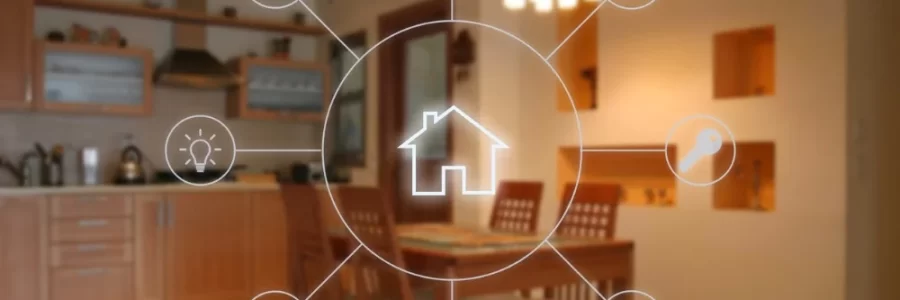Introduction
Imagine waking up to a home that adjusts its lighting, temperature, and even your coffee maker according to your daily routine. Yes, this isn’t science fiction anymore; it’s called Creating a Smart Home Ecosystem. The smart home trend has evolved from a luxurious wish-list item to a practical choice for enhancing convenience, security, and energy efficiency in our lives.
In this comprehensive guide, you’ll learn the steps to create a smart home ecosystem that is efficient, secure, and most importantly, tailored to your needs.
Table of Contents
The Core Elements of a Smart Home Ecosystem
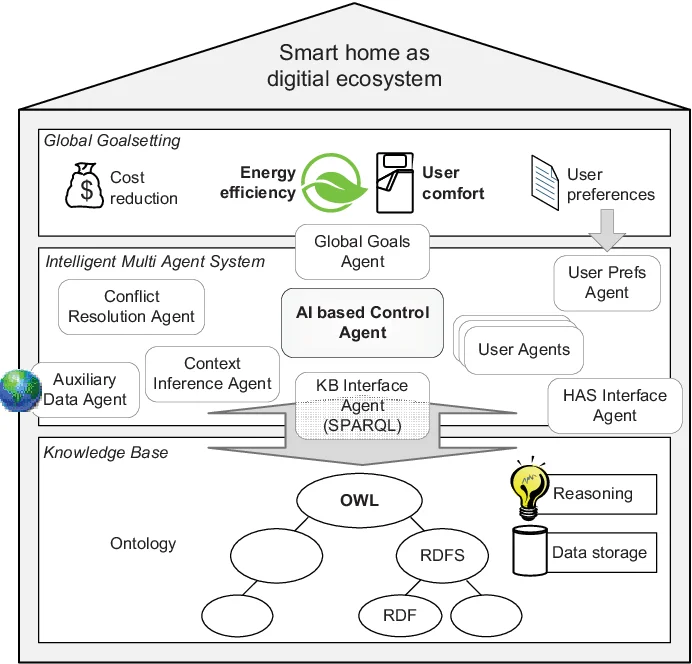
What is a Smart Home Ecosystem?
A smart home ecosystem refers to a cohesive network of interconnected smart devices that communicate with each other to automate and optimize different home functions. These devices range from lighting systems and thermostats to security cameras and voice assistants. The aim is to bring about convenience, enhance safety, and promote energy efficiency.
The Basics of Smart Home Technology
Smart home technology primarily operates on the Internet of Things (IoT) principle. This means devices connect and share data over a network, usually your home Wi-Fi. Some devices use other protocols like Zigbee or Z-Wave, but the essence remains the same: automated control through data sharing.
Why You Should Consider Creating a Smart Home Ecosystem
The benefits are extensive. Improved energy efficiency means lower utility bills. Enhanced security measures keep you and your family safe. Plus, the convenience factor is just off the charts! Forget about mundane tasks like switching off lights; your smart home has got you covered.
Choosing the Right Smart Home Devices
Lighting Systems

Smart lighting systems like Philips Hue or LIFX bulbs offer not just remote control but also features like dimming, color change, and even mood settings. They’re easy to install and often just require a simple app for control.
Smart Thermostats

A smart thermostat like the Nest Learning Thermostat adjusts your home’s heating and cooling based on your behavior and schedule, leading to substantial energy savings. The initial investment is quickly offset by reduced energy bills.
Security Cameras

Investing in smart security cameras such as the Arlo Pro series or the Ring cameras can be a game-changer. With features like live streaming, motion alerts, and even two-way communication, these cameras provide comprehensive security coverage.
Smart Speakers and Displays

Devices like Amazon Echo and Google Nest Hub act as centralized controllers for your smart home. They often come with voice assistants like Alexa or Google Assistant, which help in controlling other smart devices via voice commands.
Home Automation Controllers

Automation controllers like Logitech Harmony Hub allow for more complex setups, controlling a wide array of devices like TVs, gaming consoles, and even your blinds. These are perfect for those who aim for an intricate smart home setup.
Setting up Your Smart Home Network
Types of Smart Home Protocols
When it comes to setting up a network for your smart home, you’ll often encounter terms like Wi-Fi, Zigbee, and Z-Wave. These are all protocols or languages that smart devices use to communicate. Wi-Fi is the most common, but Zigbee and Z-Wave are known for better reliability and lower power consumption.
How to Choose the Right Protocol
Choosing the right protocol can seem daunting, but it essentially boils down to your specific needs. If you’re looking for easy installation and a user-friendly interface, Wi-Fi could be the way to go. However, if you require a more extensive network of devices that need to communicate seamlessly, Zigbee or Z-Wave might be more appropriate.
Best Practices for a Secure Network
Security should never be an afterthought. Always opt for devices that offer end-to-end encryption and have strong password features. Additionally, segregate your smart home network from your regular home network to add an extra layer of security.
Integrating Smart Devices
Compatibility and Integration
Not all smart devices play nicely with each other. Always check for compatibility before you buy. Many products now offer support for voice assistants like Alexa or Google Assistant, making integration easier.
Smart Home Hubs and Centralization
Investing in a smart home hub like the Apple HomeKit, Google Home, or Amazon Alexa can drastically simplify device management. These hubs centralize control, allowing you to manage all your devices through a single interface.
Practical Examples of Device Integration
Imagine setting a ‘Good Morning’ routine where your blinds open, the thermostat sets the temperature to a comfortable 72°F, and your coffee maker starts brewing—all activated by a single voice command. That’s the kind of automation possible with a well-integrated smart home ecosystem.